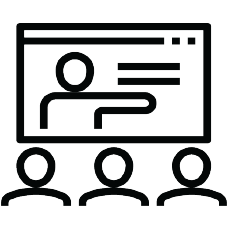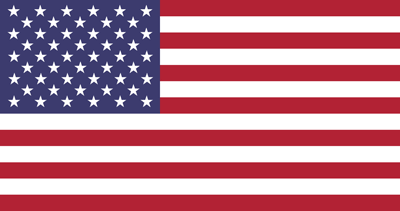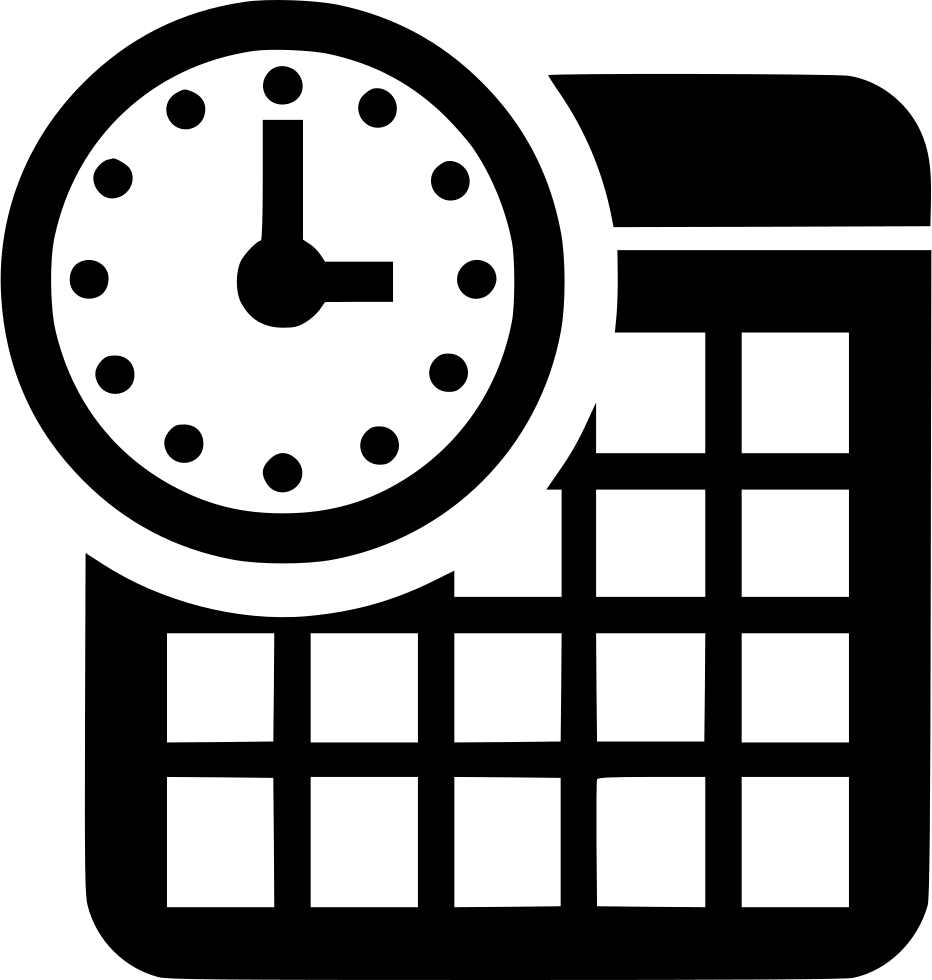VMware vRealize Automation: Install, Configure, Manage [V8]
Course: VMware vRealize Automation: Install, Configure, Manage [V8]
За Курса (About this Course):
-
- During this five-day course, you will focus on installing, configuring, and managing VMware vRealize® Automation™. You will gain an understanding on how to use vRealize Automation to automate the delivery of virtual machines, applications, and personalized IT services across different data centers and hybrid cloud environments.The course covers how to manage both on-premise systems and cloud services and how vRealize Automation Service Broker can aggregate content in native formats from multiple clouds and platforms into a common catalog. You will learn how to interface vRealize Automation with other systems using VMware vRealize® Orchestrator™ and how to use vRealize Automation to manage Kubernetes systems and leverage other systems.
Цели – Какво ще научите (Course Goals/Skills):
- • Describe the vRealize Automation architecture and use cases in cloud environments
• Manage vRealize Automation entities on VMware and third-party virtual and cloud infrastructures
• Configure and manage Cloud Accounts, Projects, Flavor Mappings, Image Mappings, Network Profiles,
Storage Profiles, Volumes, Tags, and Services
• Create, modify, manage, and deploy Blueprints
• Connect to a Kubernetes Cluster and manage images and deployments
• Customize services and virtual machines with cloudConfig
• Configure and manage the Service Broker
• Configure and manage ABX actions, custom properties, event broker subscriptions, and VMware
vRealize® Orchestrator™ workflows
• Integrate with vRealize Orchestrator
• Install vRealize Automation with VMware vRealize® Suite Lifecycle Manager™
• Describe Cloud Automation Services (Cloud Assembly and Code Stream).
• Use logs and CLI commands to monitor and troubleshoot vRealize Automation
Курсът е предназначен за (Audience):
-
- Experienced system administrators and system integrators responsible for designing and implementing vRealize Automation
Формат на курса (Course Format):
Присъствен Формат – Учебна Зала или Вашия Офис. Учебната зала е оборудвана с компютър за всеки участник.
Online Формат – Участвайте виртуално в обучението чрез телеконферентна връзка.
Език на курса (Course Language Option)
Може да изберете Език на който да се проведе обучението – български или английски. Всичките ни инструктори владеят свободно английски език.
Учебни Метериали: в електронен формат (Учебните материали са на английски), включени в цената с неограничен достъп.
Лабораторна среда: всеки курсист разполага със собствена лаб среда, където се провеждат упражненията, част от курса.
Продължителност (Course Duration):
-
5 работни дни (09:00 – 17:00)
или
- 40 уч.ч. обучение (теория и практика) в извънработно време с продължителност 2 седмици
- събота и неделя 10:00 – 14:00, 14:00 – 18:00, 18:00 – 22:00
- понеделник и сряда 19:00 – 23:00
- вторник и четвъртък 19:00 – 23:00
Плащане (Payments):
Заявка за издаване на фактура се приема към момента на записването на съответния курс.
Фактура се издава в рамките на 7 дни от потвърждаване на плащането.
Предстоящи Курсове (Next Class):
За повече информация използвайте формата за контакт.
Ще се свържем с Вас за потвърждаване на датите.
Предпоставки (Изисквания) за Участие (Prerequisites):
-
- This course requires completion of one of the following courses:
• VMware vSphere: Install, Configure, Manage [V6.x]
• VMware vSphere: Fast Track [V6.x]
- This course requires completion of one of the following courses:
Курсът подготвя за следните сертификационни нива
-
• VMware Certified Professional 2020
- Може да се сертифицирате в нашия тест център.