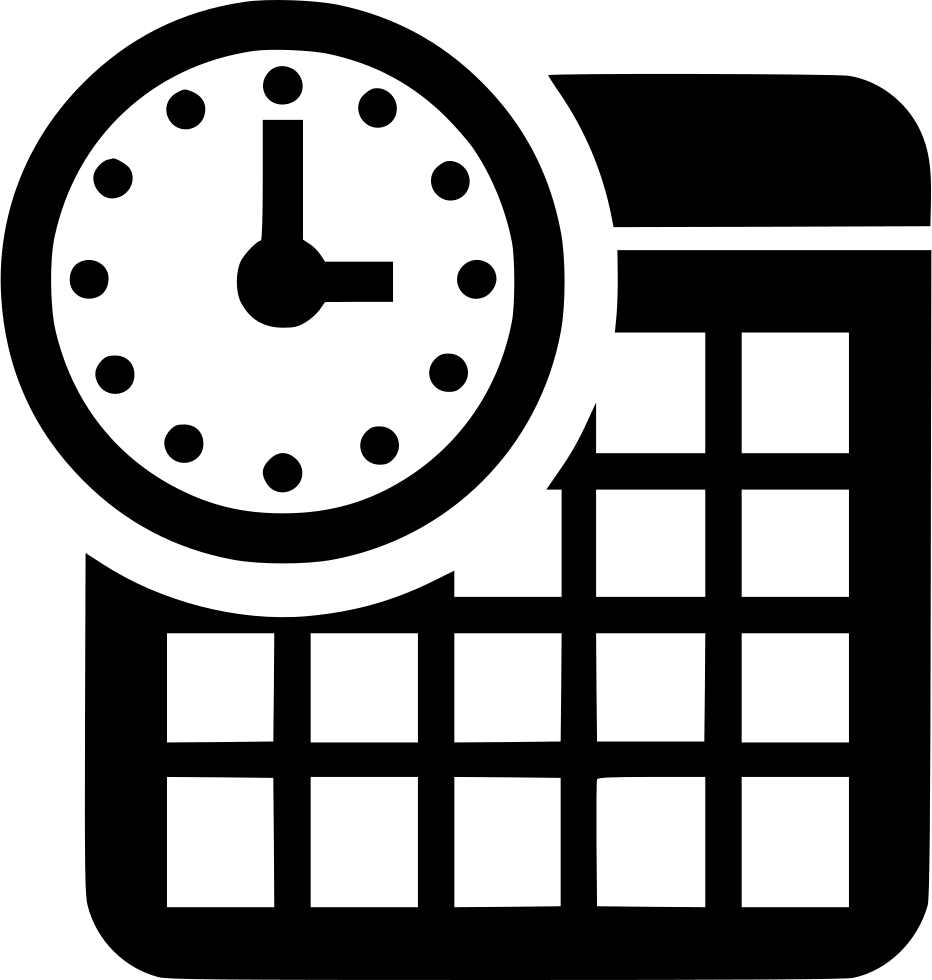Европейски Сертификат за Компютърни Умения (Advanced)
Европейски Сертификат за Компютърни Умения (Advanced Level)
За Курса (About this Course):
- Настоящият курс се провежда в три-дневен интензивен формат и разглежда теми за Начални Компютърни и Офис умения.
-
COMPUTER ESSENTIALS
-
ONLINE ESSENTIALS
-
WORD PROCESSING
-
SPREADSHEETS
-
DATABASES
-
PRESENTATION
Цели – Какво ще научите (Course Goals/Skills):
- Understand key concepts relating to ICT, computers, devices and software.
- Start up and shut down a computer
- Work effectively on the computer desktop using icons, windows
- Adjust the main operating system settings and use built-in help features
- Create a simple document and print an output
- Know about the main concepts of file management and be able to efficiently organise files and folders
- Understand key storage concepts and use utility software to compress and extract large files
- Understand network concepts and connection options and be able to connect to a network
- Understand the importance of protecting data and devices from malware, and the importance of backing up data
- Recognise considerations relating to green IT, accessibility, and user health
- Covers the key skills and main concepts relating to ICT, computers, devices, and software
- Certifies best practice in effective computer use
- Developed with input from computer users, subject matter experts, and practising computer professionals from all over the world. This process ensures the relevence and range of module content
- Understand web browsing and online security concepts.
- Use the web browser and manage browser settings, bookmarks, and web outputs.
- Search effectively for online information and critically evaluate web content.
- Understand key copyright and data protection issues.
- Understand concepts of online communities, communications and email.
- Send, receive e-mails and manage email settings.
- Organise and search emails and use calendars.
- Work with documents and save them in different file formats, locally or in the cloud.
- Use available help resources, shortcuts and the go to tool to enhance productivity.
- Create and edit word processing documents that will be ready to share and distribute.
- Apply different formats and styles to enhance documents and recognise good practice in choosing the appropriate formatting options.
- Insert tables, pictures and drawn objects into documents.
- Prepare documents for mail merge operations.
- Adjust document page settings and check and correct spelling before printing.
- Work with spreadsheets and save them in different file formats, locally or in the cloud.
- Use available help resources, shortcuts and the go to tool to enhance productivity.
- Enter data into cells and use good practice in creating lists. Select, sort and copy, move and delete data.
- Edit rows and columns in a worksheet. Copy, move, delete and appropriately rename worksheets.
- Create mathematical and logical formulas using standard spreadsheet functions. Use good practice in formula creation and recognize error values in formulas.
- Format numbers and text content in a spreadsheet and use available autoformat/table styles.
- Choose suitable charts, and create and format charts to communicate information meaningfully.
- Adjust spreadsheet page settings and check and correct spreadsheet content before printing.
Курсът е предназначен за (Audience):
- students, beginers in IT
Формат на курса (Course Format):
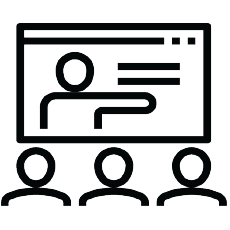 |  |
|---|---|
Присъствен (Classroom) Курс в Учебната ни зала или В Офис на Клиент | Онлайн (Online/Virtual) Курс във виртуална зала с инструктор |
Език на курса (Course Language Option)
 | 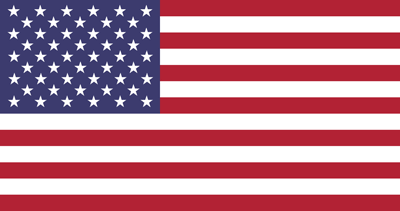 |
|---|---|
Български (Bulgarian) | Английски (English) |
Може да изберете Език на който да се проведе обучението – български или английски. Всичките ни инструктори владеят свободно английски език.
Учебни Материали (Student Guides):
Учебните материали са достъпни в електронен формат. Могат да се ползват online/offline на всяко устройство. Доживотен достъп.
Лабораторна среда (Lab Environment):
Всеки курсист разполага със собствена лаб среда, където се провеждат упражненията, част от курса. Не е необходимо да инсталирате софтуер на компютър или специални изисквания за хардуер.
Участниците в присъствен формат в Учебния ни център разполагат с индивидуален компютър по време на обучението.
След завършване получавате (At Course Completion):
 |  |
|---|---|
Lifetime Access - Video Archive 24/7 | Certificate of Course Completion |
Доживотен достъп до видео архив с запис на всяка отделна лекция.
Официален международно признат сертификат за завършен курс на обучение.
Продължителност (Course Duration):
-
3 работени дни (09:00 – 17:00)
или
- 10 уч.ч. обучение (теория и практика) в извънработно време с продължителност 1 седмица
- събота и неделя 10:00 – 14:00, 14:00 – 18:00, 18:00 – 22:00
- понеделник и сряда 19:00 – 23:00
- вторник и четвъртък 19:00 – 23:00
Плащане (Payments):
Заявка за издаване на фактура се приема към момента на записването на съответния курс.
Фактура се издава в рамките на 7 дни от потвърждаване на плащането.
Предстоящи Курсове (Next Class):
За повече информация използвайте формата за контакт.
Ще се свържем с Вас за потвърждаване на датите.
Предпоставки (Изисквания) за Участие (Prerequisites):
-
-
Основни Компютърни Умения. Познания за Отворен Код и Историята на GNU/Linux.
-
Курсът подготвя за следните сертификационни нива
-
ECDL