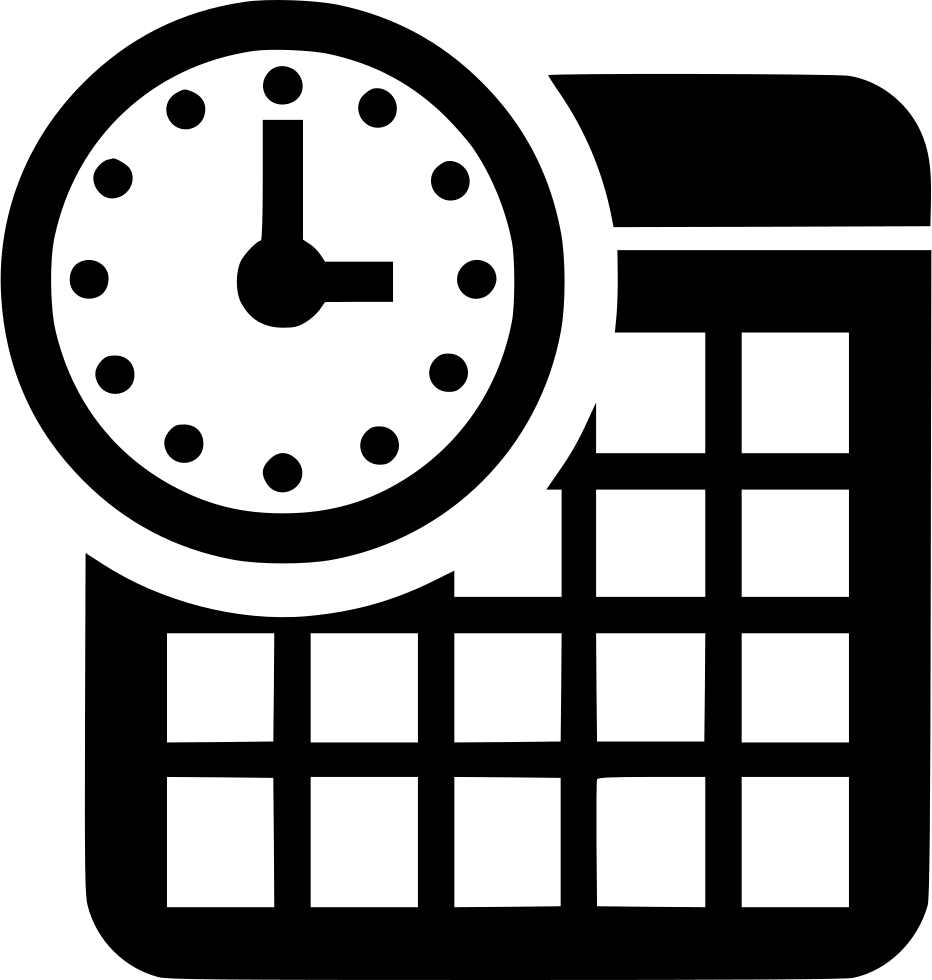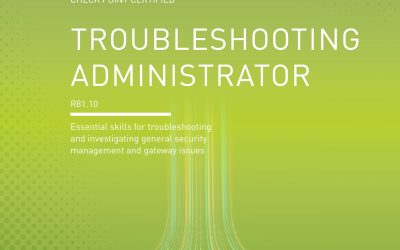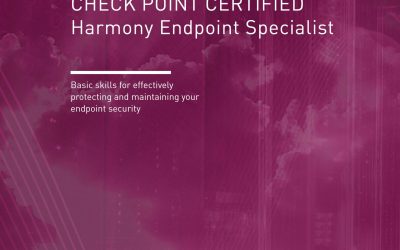European Certificate in Computer Skills (Advanced Level)
About this Course
- This course is conducted in a three-day intensive format and covers topics for Basic Computer and Office Skills.
-
COMPUTER ESSENTIALS
-
ONLINE ESSENTIALS
-
WORD PROCESSING
-
SPREADSHEETS
-
DATABASES
-
PRESENTATION
Course Goals/Skills
- Understand key concepts relating to ICT, computers, devices and software.
- Start up and shut down a computer
- Work effectively on the computer desktop using icons, windows
- Adjust the main operating system settings and use built-in help features
- Create a simple document and print an output
- Know about the main concepts of file management and be able to efficiently organise files and folders
- Understand key storage concepts and use utility software to compress and extract large files
- Understand network concepts and connection options and be able to connect to a network
- Understand the importance of protecting data and devices from malware, and the importance of backing up data
- Recognise considerations relating to green IT, accessibility, and user health
- Covers the key skills and main concepts relating to ICT, computers, devices, and software
- Certifies best practice in effective computer use
- Developed with input from computer users, subject matter experts, and practising computer professionals from all over the world. This process ensures the relevence and range of module content
- Understand web browsing and online security concepts.
- Use the web browser and manage browser settings, bookmarks, and web outputs.
- Search effectively for online information and critically evaluate web content.
- Understand key copyright and data protection issues.
- Understand concepts of online communities, communications and email.
- Send, receive e-mails and manage email settings.
- Organise and search emails and use calendars.
- Work with documents and save them in different file formats, locally or in the cloud.
- Use available help resources, shortcuts and the go to tool to enhance productivity.
- Create and edit word processing documents that will be ready to share and distribute.
- Apply different formats and styles to enhance documents and recognise good practice in choosing the appropriate formatting options.
- Insert tables, pictures and drawn objects into documents.
- Prepare documents for mail merge operations.
- Adjust document page settings and check and correct spelling before printing.
- Work with spreadsheets and save them in different file formats, locally or in the cloud.
- Use available help resources, shortcuts and the go to tool to enhance productivity.
- Enter data into cells and use good practice in creating lists. Select, sort and copy, move and delete data.
- Edit rows and columns in a worksheet. Copy, move, delete and appropriately rename worksheets.
- Create mathematical and logical formulas using standard spreadsheet functions. Use good practice in formula creation and recognize error values in formulas.
- Format numbers and text content in a spreadsheet and use available autoformat/table styles.
- Choose suitable charts, and create and format charts to communicate information meaningfully.
- Adjust spreadsheet page settings and check and correct spreadsheet content before printing.
Audience
- students, beginers in IT
Course Format
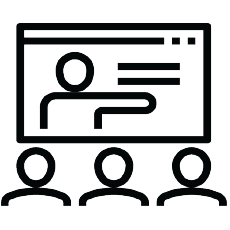 |  |
|---|---|
Присъствен (Classroom) Курс в Учебната ни зала или В Офис на Клиент | Онлайн (Online/Virtual) Курс във виртуална зала с инструктор |
Course Language Option
 | 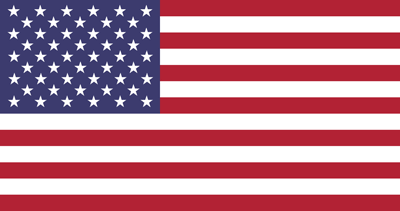 |
|---|---|
Български (Bulgarian) | Английски (English) |
You can choose the language in which the training will be conducted – Bulgarian or English. All our instructors are fluent in English.
Student Guides
The training materials are available in electronic format. They can be used online / offline on any device. Lifetime access.
Lab Environment
Each student has their own lab environment where the exercises take place, part of the course. You do not need to install software on a computer or special hardware requirements.
Participants in a face-to-face format in our Training Center have an individual computer during the training.
At Course Completion:
 |  |
|---|---|
Lifetime Access - Video Archive 24/7 | Certificate of Course Completion |
Lifetime access to a video archive with recording of each individual lecture.
Official internationally recognized certificate for completed training course.
Course Duration:
- 3 working days (09:00 – 17:00)
or
10 h. training (theory and practice) in overtime with a duration of 1 week
Saturday and Sunday 10:00 – 14:00, 14:00 – 18:00, 18:00 – 22:00
Monday and Wednesday 19:00 – 23:00
Tuesday and Thursday 19:00 – 23:00
Payments
An application for an invoice is accepted at the time of enrollment in the respective course.
An invoice is issued within 7 days of confirming the payment.
Next Class
For more information, use the contact form.
We will contact you to confirm the dates.
Prerequisites
-
-
Basic Computer Skills. Knowledge of Open Source and History of GNU / Linux.
-
The course prepares for the following certification levels
-
ECDL