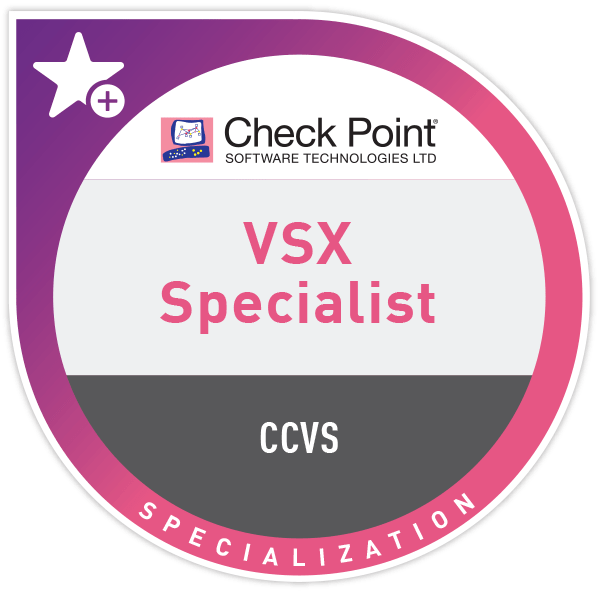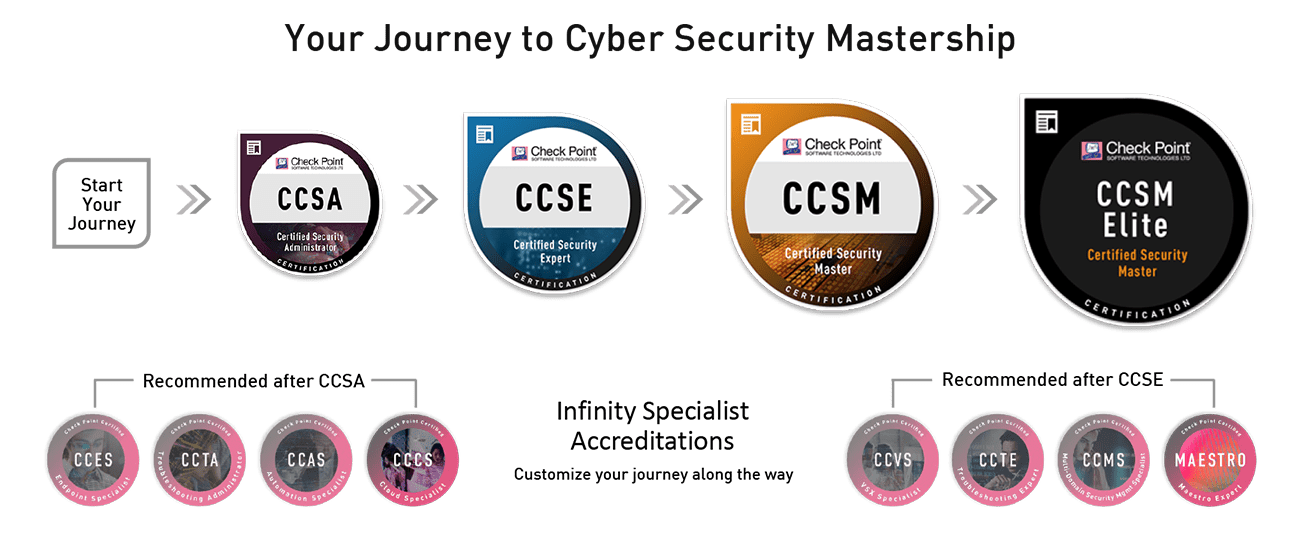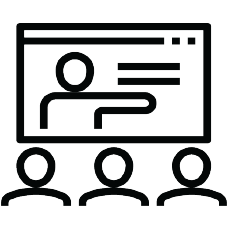CCVS – Check Point Certified VSX Specialist (CCVS) – R81.10
CCVS – Check Point Certified VSX Specialist (CCVS) – R81.10
За Курса (About this Course):
-
- A 2-day Specialist course which provides a comprehensive understanding of the Check Point Virtual Security Extension (VSX) solution and describes how to deploy it within the corporate network environment.
Цели – Какво ще научите (Course Goals/Skills):
- Provide a comprehensive understanding of the Check Point VSX solution and describe how to deploy it within the
corporate network environment.
Курсът е предназначен за (Audience):
- This course is designed for security engineers, users, and Check Point resellers who need to deploy and manage VSX solutions within their security environment, and are working towards their Check Point Certified VSX Specialist (CCVS) certification.
Формат на курса
Език на курса: български (английски е наличен като опция)
Учебни Метериали: в електронен формат (Учебните материали са на английски), включени в цената с неограничен достъп.
Лабораторна среда: всеки курсист разполага със собствена лаб среда, където се провеждат упражненията, част от курса.
Продължителност
- 2 работни дни (09:00 – 17:00)
или
- 16 уч.ч. обучение (теория и практика) в извънработно време с продължителност 2 седмици
- събота и неделя 10:00 – 14:00, 14:00 – 18:00, 18:00 – 22:00
- понеделник и сряда 19:00 – 23:00
- вторник и четвъртък 19:00 – 23:00
Плащане
Заявка за издаване на фактура се приема към момента на записването на съответния курс.
Фактура се издава в рамките на 7 дни от потвърждаване на плащането.
Предстоящи Курсове
За повече информация използвайте формата за контакт.
Ще се свържем с Вас за потвърждаване на датите.
Предпоставки (Изисквания) за Участие (Prerequisites):
-
-
- Check Point CCSA Certification
-
Курсът подготвя за следните сертификационни нива
- 156-550.81.10 – Check Point Certified Virtual System Extension (VSX) Specialist (CCVS)
- След този курс може да се сертифицирате в нашия тест център.
Course Objectives:
- Explain the benefits of virtual network security.
Understand the basic functions, components, and advantages of VSX technology.
Examine the VSX management infrastructure and understand how traffic flows within a VSX network.
Discuss options for deploying VSX technology within various types of organizations.
Understand how to install and configure VSX Gateways and Virtual Systems.
Describe different routing schemes and features that are available to use within the VSX environment.
Understand how to deploy additional VSX networking configurations that may be required in the environment.
Understand the differences between deploying physical Security Gateway Clusters and VSX Gateway Clusters.
Understand how Virtual System Load Sharing works to enhance VSX network performance.
Understand how to use the VSX Provisioning Tool to add and remove virtual devices.
Recall how CoreXL technology enhances Security Gateway performance and recognize how to use the technology in a
VSX environment.
Understand how to employ tools for optimizing resources allocated in a VSX environment.
Identify various VSX command line tools commonly used to retrieve information and perform configuration changes.
Understand how to use VSX utility commands to perform various maintenance tasks for the VSX environment.
Understand how to troubleshoot and debug issues that may occur in a VSX environment.
LAB EXERCISES
Configuring the VSX Environment
Deploying a Virtual System with a Physical Interface
Deploying a VS with Bonded VLAN Interfaces
Configuring Virtual System HA
Converting VSX High Availability to Virtual System Load Sharing
Maintaining the VSX Environment
Using the CLI to Manage VSX
Performance Tuning in VSX
Troubleshooting VSX Issues
Upgrading a VSX Environment