- plan DAG settings and members
- create a DAG
- manage DAG members
- deploy and manage site resilience
- test a database and datacenter failover scenario
- troubleshoot DAG problems
- evaluate Exchange services health
Microsoft 365 Certified: Messaging Administrator Associate
Microsoft 365 Certified: Messaging Administrator Associate
Microsoft 365 Certified
Messaging Administrator Associate
Microsoft 365 Messaging Administrators deploy, configure, manage, and monitor messaging infrastructure, permissions, client access, mail protection, and mail flow in both on-premises, hybrid, and cloud enterprise environments.

Required exams



Exam MS-202: Microsoft 365 Messaging Administrator Certification Transition
This exam is intended only for candidates who have taken Exam 70-345: Designing and Deploying Microsoft Exchange Server 2016. If you have not taken Exam 345, you will not earn a certification by taking this exam. MS-202 retires on July 31, 2019.
Skills and knowledge
Candidates who earn a Messaging Administrator certification are verified by Microsoft to have the following skills and knowledge.
- plan mailbox database requirements
- create mailbox databases
- configure mailbox databases
- troubleshoot mailbox databases
- plan namespaces
- plan high availability for client access
- configure virtual directories and URLs
- configure client access policies
- configure global Outlook Web App (OWA) policies
- configure Autodiscover for Exchange
- troubleshoot client access connectivity problems
- manage Exchange certificates lifecycle
- plan backup and recovery strategy
- implement and perform backups
- restore servers, databases, and mailboxes
- plan Exchange Server installation
- prepare Active Directory (AD) for Exchange
- install and update Exchange services

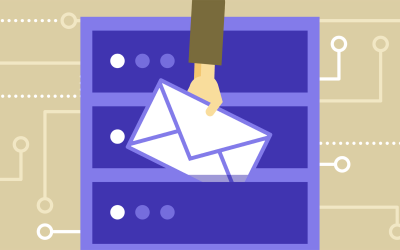
Recommended approach
Step 1: Review the skills and knowledge required to certify.
Step 2: Train for certification exams.*
Step 3: Take a practice exam.
Step 4: Schedule your exam and get certified.
*Classroom and online training options will be added when available.